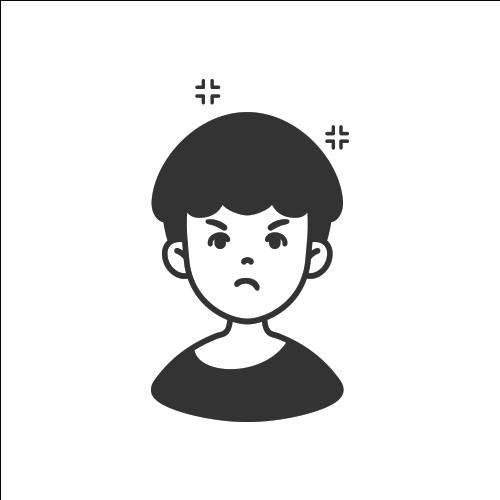| 일 | 월 | 화 | 수 | 목 | 금 | 토 |
|---|---|---|---|---|---|---|
| 1 | 2 | 3 | 4 | 5 | ||
| 6 | 7 | 8 | 9 | 10 | 11 | 12 |
| 13 | 14 | 15 | 16 | 17 | 18 | 19 |
| 20 | 21 | 22 | 23 | 24 | 25 | 26 |
| 27 | 28 | 29 | 30 |
- 6월 공모주 청약 일정
- 주식 청약 일정
- Eclipse
- java
- 제이쿼리
- Stock ipo
- SQL
- 공모주 청약 일정
- IPO
- codeigniter
- 오라클
- html
- JavaScript
- php
- 7월 공모주 청약 일정
- 코드이그나이터
- 공모주 청약
- 자바
- css
- 주식 청약
- 리눅스
- 공모주
- MYSQL
- jquery
- 맥
- 주식
- Oracle
- linux
- Stock
- 자바스크립트
- Today
- Total
개발자의 끄적끄적
[android] 안드로이드스튜디오 앱아이콘 변경 본문
[android] 안드로이드스튜디오 앱아이콘 변경
https://dol2156.tistory.com/476
위 글을 참고하였으며 개인적으로 에러가 났던 부분을 보강하였다.
1. 아이콘 이미지 준비

2. Image Asset 추가

3. 이미지 임포트

안드로이드 스튜디오의 기본 아이콘 이름은 ic_launcher 인데
빨간 박스안에 똑같이 이름을 쓰면 기본 ic_launcher 과 ic_launcher_round 가 자동으로 바뀌어서
메니페스트 파일을 수정 안해도 되서 편리하다.
layer name 에 입력한 이름으로도 mipmap 파일안에 소스가 생기며,
새 아이콘런처와 라운드아이콘런처가 레이어 이름 안의 파일을 참고하는 형태이다.
4. AndroidManifest 수정
app/src/main/AndroidManifest.xml

기본이름과 다르게 런처아이콘 저장했을 경우 빨간줄을 바꾸면 된다.
바꾸고 나면 에러가 날수도 있는데, 이때는
xmlns:tools="http://schemas.android.com/tools" 라인과
tools:replace="android:icon" 라인을 추가하면 된다.
|
1 2 3 4 5 6 7 8 9 10 11 12 13 14 15 16 17 18 19 20 21 22 23 |
<manifest xmlns:android="http://schemas.android.com/apk/res/android" xmlns:tools="http://schemas.android.com/tools" package="kr.co.xxx.m.applicationName">
<application android:allowBackup="true" android:icon="@mipmap/ic_launcher" android:label="@string/app_name" android:largeHeap="true" android:roundIcon="@mipmap/ic_launcher_round" android:supportsRtl="true" android:theme="@style/AppTheme" tools:replace="android:icon">
. . . </application>
</manifest>
http://colorscripter.com/info#e" target="_blank" style="color:#e5e5e5; text-decoration:none">Colored by Color Scripter |
'개발 > android & ios' 카테고리의 다른 글
| [android] UsageStatsManager로 앱 실행 기록 가져오는 방법 및 예제 (0) | 2020.07.04 |
|---|---|
| [android] 부팅시 자동 실행하기 (0) | 2020.07.04 |
| [android] 안드로이드 처음부터 배우기: REST API 사용하기 [펌] (0) | 2020.07.03 |
| [안드로이드] Thread(스레드) 파헤치기 [펌] (0) | 2020.07.03 |
| [안드로이드] AsyncTask 를 이용한 HttpURLConnection 사용법 (0) | 2020.07.02 |