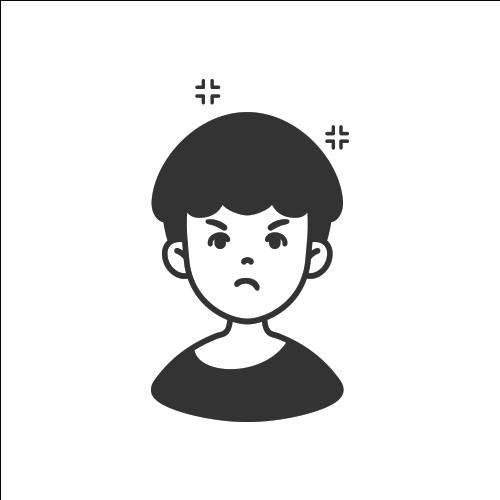Notice
Recent Posts
Recent Comments
Link
| 일 | 월 | 화 | 수 | 목 | 금 | 토 |
|---|---|---|---|---|---|---|
| 1 | 2 | 3 | 4 | 5 | 6 | 7 |
| 8 | 9 | 10 | 11 | 12 | 13 | 14 |
| 15 | 16 | 17 | 18 | 19 | 20 | 21 |
| 22 | 23 | 24 | 25 | 26 | 27 | 28 |
Tags
- 주식 청약 일정
- linux
- css
- JavaScript
- 7월 공모주 청약 일정
- SQL
- codeigniter
- 공모주 청약 일정
- 자바스크립트
- 자바
- Stock ipo
- php
- jquery
- 맥
- Eclipse
- 제이쿼리
- 주식
- 오라클
- 공모주
- MYSQL
- IPO
- 6월 공모주 청약 일정
- Stock
- 리눅스
- java
- 코드이그나이터
- 주식 청약
- html
- 공모주 청약
- Oracle
Archives
- Today
- Total
개발자의 끄적끄적
[java & spring] jstl 포멧 fmt [펌] 본문
728x90
반응형
[java & spring] jstl 포멧 fmt [펌]
fmt 포멧은 지역, 메시지 형식, 숫자 및 날짜형식 등 표시할 때 사용한다.
지시문 선언
포멧을 사용하려면 JSP 페이지 상단에 JSTL format 선언이 필요하다.
<%@ taglib prefix="fmt" uri="[http://java.sun.com/jsp/jstl/fmt"](http://java.sun.com/jsp/jstl/fmt") %>
formatDate
날짜 형식을 표현하는 태그이다.
<fmt:formatDate value="date"
[type="{time|date|both}"]
[dateStyle="{default|short|medium|long|full}"]
[timeStyle="{default|short|medium|long|full}"]
[pattern="customPattern"]
[timeZone="timeZone"]
[var="varName"]
[scope="{page|request|session|application}"]/>
속성 설명
속성 Type 설명 필수 여부 기본값
value java.util.Date 표시할 입력값 Date 필수
type String 표시할 데이터가 시간, 날짜, 혹은 둘다인지 지정 date
dateStyle String 미리 정의된 날짜 형식. java.text.DateFormat 클래스에 정의된 문법을 따른다. type 속성이 생략되었거나 date 혹은 body일 때 사용
timeStyle String 미리 정의된 시간 형식. ype 속성이 time 혹은 body일 때 사용
pattern String 사용자 지정 형식 스타일
timeZone String 또는 java.util.TimeZone 형식화 시간에 나타날 타임 존
var String 형식 출력 결과 문자열을 담는 scope에 해당하는 변수명
scope String var의 scope
pattern 속성은 보다 정확한 날짜 처리를 지정하는데 사용된다.
코드 사용 용도 표시 예제
G The era designator 서기
y The year 2018
M The month 7
d The day of the month 6
h The hour(12-hour time) 12
H The hour(24-hour time) 0
m The minute 29
s The second 59
S The millisecond 494
E The day of the week 금
D The day of the year 187
F The day of the week in the month 1
w The week in the year 27
W The week in the month 1
a The a.m./p.m. indicator 오전
k The hour(12-hour time) 24
K The hour(24-hour time) 0
z The time zone KST
' The escape for text
'' The single quote
사용 예제
<%@ page language="java" contentType="text/html; charset=UTF-8" pageEncoding="UTF-8"%>
<%@ taglib prefix="c" uri="http://java.sun.com/jsp/jstl/core" %>
<%@ taglib prefix="fmt" uri="http://java.sun.com/jsp/jstl/fmt" %>
<!DOCTYPE html">
<html>
<head>
<title>JSTL fmt formatDate</title>
</head>
<body>
<h1>JSTL fmt formatDate</h1>
<c:set var="now" value="<%=new java.util.Date()%>" />
<p><fmt:formatDate value="${now}" type="date"/></p>
<p><fmt:formatDate value="${now}" type="time"/></p>
<p><fmt:formatDate value="${now}" type="both"/></p>
<p><fmt:formatDate value="${now}" type="both" dateStyle="default" timeStyle="default"/></p>
<p><fmt:formatDate value="${now}" type="both" dateStyle="short" timeStyle="short"/></p>
<p><fmt:formatDate value="${now}" type="both" dateStyle="medium" timeStyle="medium"/></p>
<p><fmt:formatDate value="${now}" type="both" dateStyle="long" timeStyle="long"/></p>
<p><fmt:formatDate value="${now}" type="both" dateStyle="full" timeStyle="full"/></p>
<p><fmt:formatDate value="${now}" type="both" pattern="yyyy년 MM월 dd일 HH시 mm분 ss초 E요일"/></p>
</body>
</html>
결과를 표시하면 아래와 같다.
JSTL fmt formatDate
2018. 7. 6
오전 12:19:48
2018. 7. 6 오전 12:19:48
2018. 7. 6 오전 12:19:48
18. 7. 6 오전 12:19
2018. 7. 6 오전 12:19:48
2018년 7월 6일 (금) 오전 12시 19분 48초
2018년 7월 6일 금요일 오전 12시 19분 48초 KST
2018
반응형
'개발 > java & jsp' 카테고리의 다른 글
| [java & spring] 자바에서 List null 체크하는 법 [펌] (0) | 2019.12.10 |
|---|---|
| [java & spring] svn clean or cleanup 방법 [링크] (0) | 2019.12.07 |
| [java & spring] jstl 반복문 변수 [펌] (0) | 2019.12.05 |
| [java & spring] Egov 전자정부프레임워크 엑셀 다운로드 (0) | 2019.12.05 |
| [jstl] Date형과 String형인 경우 jstl(fmt)로 날짜 포맷에 맞게 출력하는 방법 [펌] (0) | 2019.12.04 |
Comments