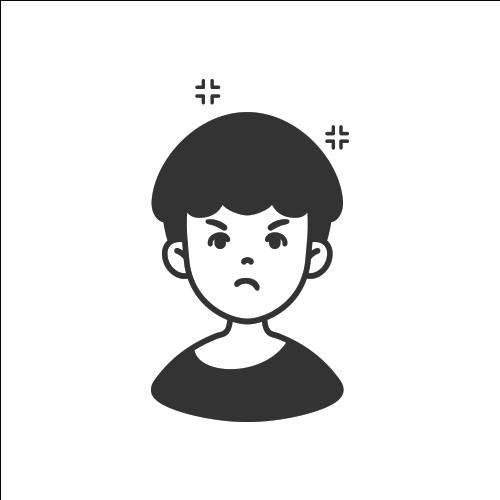Notice
Recent Posts
Recent Comments
Link
| 일 | 월 | 화 | 수 | 목 | 금 | 토 |
|---|---|---|---|---|---|---|
| 1 | 2 | 3 | 4 | 5 | ||
| 6 | 7 | 8 | 9 | 10 | 11 | 12 |
| 13 | 14 | 15 | 16 | 17 | 18 | 19 |
| 20 | 21 | 22 | 23 | 24 | 25 | 26 |
| 27 | 28 | 29 | 30 |
Tags
- 자바
- 맥
- linux
- SQL
- 주식 청약
- 7월 공모주 청약 일정
- 주식 청약 일정
- 주식
- IPO
- 6월 공모주 청약 일정
- 공모주 청약
- codeigniter
- 공모주 청약 일정
- Oracle
- 제이쿼리
- Eclipse
- jquery
- css
- 자바스크립트
- java
- 공모주
- JavaScript
- Stock
- 코드이그나이터
- Stock ipo
- 오라클
- 리눅스
- php
- html
- MYSQL
Archives
- Today
- Total
개발자의 끄적끄적
[linux] linux npm Error: spawn chrome ENOENT 에러 해결 방법 본문
728x90
반응형
[linux] linux npm Error: spawn chrome ENOENT 에러 해결 방법
linux 에서
npm 으로 노드 서버를 구동하다보면
아래와 같은 에러가
뜨는 경우가 있습니다.
Error: spawn chrome ENOENT
그럴때는
바로 아래옵션을
webpack.config.js 파일안의
devServer 부분에 아래 옵션값을 추가하시면 됩니다!
open: 'google-chrome',
추가된 옵션은 아래와 같이 open 값이
추가된 모습일겁니다!
devServer: {
open: 'google-chrome',
index: "template.html"
}
참고들 하세요!
반응형
'개발 > linux' 카테고리의 다른 글
| [linux] linux npm background example / 리눅스 npm 백그라운드에서 실행하는 방법 (0) | 2022.01.22 |
|---|---|
| [linux] npm Error: ENOSPC: System limit for number of file watchers reached 에러 해결 방법 (0) | 2022.01.21 |
| [linux] linux date format example / 리눅스 date 날짜 형식 (0) | 2022.01.19 |
| [linux] linux npm pm2 example / 리눅스 pm2 설치 방법 [링크] (0) | 2022.01.15 |
| [linux] linux npm path example / 리눅스 npm 글로벌 설치 경로 설정 방법 (0) | 2022.01.14 |
Comments