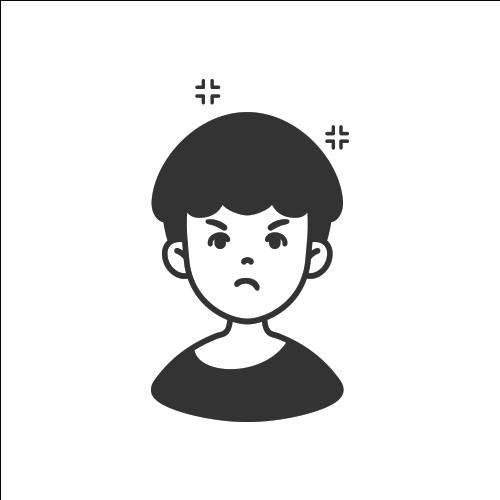Notice
Recent Posts
Recent Comments
Link
| 일 | 월 | 화 | 수 | 목 | 금 | 토 |
|---|---|---|---|---|---|---|
| 1 | 2 | 3 | 4 | 5 | 6 | 7 |
| 8 | 9 | 10 | 11 | 12 | 13 | 14 |
| 15 | 16 | 17 | 18 | 19 | 20 | 21 |
| 22 | 23 | 24 | 25 | 26 | 27 | 28 |
Tags
- 코드이그나이터
- java
- 맥
- 공모주 청약 일정
- MYSQL
- JavaScript
- html
- Stock
- 7월 공모주 청약 일정
- codeigniter
- Stock ipo
- 리눅스
- Eclipse
- jquery
- 오라클
- 주식
- 제이쿼리
- 공모주 청약
- 주식 청약 일정
- php
- 6월 공모주 청약 일정
- 자바스크립트
- 주식 청약
- IPO
- css
- 공모주
- Oracle
- 자바
- SQL
- linux
Archives
- Today
- Total
개발자의 끄적끄적
[PHP] PhpMailer로 메일 보내기 [펌] 본문
728x90
반응형
[PHP] PhpMailer로 메일 보내기 [펌]
-
다음 링크에서 필요한 모듈을 다운로드 받는다. (PHPMailer)
http://code.google.com/a/apache-extras.org/p/phpmailer/ -
다운로드 받은 파일을 적당한 경로에 압축을 푼다.
-
TEST 해본다.
equire_once("inc/PHPMailer/class.phpmailer.php");
$mail = new PHPMailer(true); // the true param means it will throw exceptions on errors, which we need to catch
$mail->IsSMTP(); // telling the class to use SMTP
try {
// $mail->CharSet = "euc-kr";
// $mail->Encoding = "base64";
// $mail->SMTPDebug = 2; // enables SMTP debug information (for testing)
// $mail->AddReplyTo('name@yourdomain.com', 'First Last');
// $mail->AltBody = 'To view the message, please use an HTML compatible email viewer!'; // optional - MsgHTML will create an alternate automatically
// $mail->AddAttachment('images/phpmailer.gif'); // attachment
// $mail->AddAttachment('images/phpmailer\_mini.gif'); // attachment
$mail->Host = "smtp.gmail.com"; // email 보낼때 사용할 서버를 지정
$mail->SMTPAuth = true; // SMTP 인증을 사용함
$mail->Port = 465; // email 보낼때 사용할 포트를 지정
$mail->SMTPSecure = "ssl"; // SSL을 사용함
$mail->Username = "[test@gmail.com](mailto:test@gmail.com)"; // Gmail 계정
$mail->Password = "password"; // 패스워드
$mail->SetFrom('test@gmail.com', 'TESTER'); // 보내는 사람 email 주소와 표시될 이름 (표시될 이름은 생략가능)
$mail->AddAddress('you@mailaddress.com', 'YOU'); // 받을 사람 email 주소와 표시될 이름 (표시될 이름은 생략가능)
$mail->Subject = 'Email Subject'; // 메일 제목
$mail->MsgHTML(file\_get\_contents('contents.html')); // 메일 내용 (HTML 형식도 되고 그냥 일반 텍스트도 사용 가능함)
$mail->Send();
echo "Message Sent OK
}
catch (phpmailerException $e) {
echo $e->errorMessage(); //Pretty error messages from PHPMailer
} catch (Exception $e) {
echo $e->getMessage(); //Boring error messages from anything else!
}참고 사이트 :
- 포스팅 해온 블로그 : http://shineum.tistory.com/56
- PHP 튜토리얼 : http://www.askapache.com/php/phpfreaks-eric-rosebrocks-phpmailer-tutorial.html
출처: https://88240.tistory.com/76 [shaking blog]
반응형
'개발 > php' 카테고리의 다른 글
| [php] 파일 인클루드 [펌] (0) | 2020.06.14 |
|---|---|
| [PHP] PHP 메일 발송 및 mailer 다운로드 (0) | 2020.06.13 |
| [PHP] 메일 보내기 - 지메일 [펌] (0) | 2020.06.11 |
| [PHP] addslashes(), stripslashes() 그리고, get_magic_quotes_gpc() (0) | 2020.06.11 |
| [php] codeigniter form xss_clean 방법 (0) | 2020.06.10 |
Comments