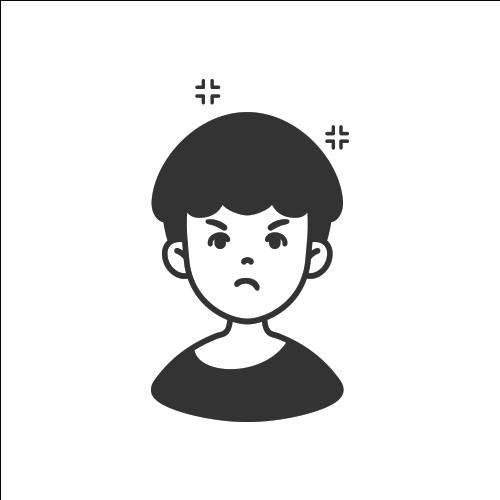| 일 | 월 | 화 | 수 | 목 | 금 | 토 |
|---|---|---|---|---|---|---|
| 1 | 2 | 3 | 4 | 5 | 6 | 7 |
| 8 | 9 | 10 | 11 | 12 | 13 | 14 |
| 15 | 16 | 17 | 18 | 19 | 20 | 21 |
| 22 | 23 | 24 | 25 | 26 | 27 | 28 |
- linux
- jquery
- Oracle
- Stock
- 7월 공모주 청약 일정
- 6월 공모주 청약 일정
- 공모주 청약
- 주식
- 공모주 청약 일정
- java
- 주식 청약
- 리눅스
- html
- Stock ipo
- php
- css
- SQL
- 코드이그나이터
- Eclipse
- 오라클
- codeigniter
- 제이쿼리
- MYSQL
- 자바스크립트
- 공모주
- 주식 청약 일정
- IPO
- 자바
- 맥
- JavaScript
- Today
- Total
개발자의 끄적끄적
[android] FCM 웹(JAVA)서버에서 푸시메세지 보내기 [펌] 본문
[android] FCM 웹(JAVA)서버에서 푸시메세지 보내기 [펌]
안드로이드의 기존 GCM에서 FCM으로 바뀌었다
구글 클라우드 메세지에서 파이어베이스 클라우드 메세지로 바뀐건진 정확히 모르겠지만..
일단 뜬금없이 웹개발하다가 갑자기 회사에서 안드로이드 개발할 일이 생겼지만
웹뷰로 때워버리자! 라고 외친 후 만들어 놓고 보니 안드로이드 알림 메세지가 가야 한단다...
하....
그래서 뭐 삽질좀 하고 여기저기 뒤적뒤적이면서 구현을 했다
일단 가장 먼저
https://console.firebase.google.com/u/0/
당연히 구글 아이디는 있을것이지 콘솔 파이어베이스로 들어가
알람메세지 구현알 어플을 등록해준다.
이곳의 도움을 많이 받았다. 기초 설정은 여기 보고 따라하자
사실 저 블로그만 봐도
어지간하면 구현 가능하다.
진짜 생각보다 좀 간단하다.
1. Android JAVA
|
1 2 3 4 5 6 7 8 9 10 11 12 13 14 15 16 17 18 19 20 21 22 23 24 25 26 27 28 29 30 31 32 33 34 35 36 37 38 39 40 41 42 43 44 45 46 47 48 49 50 51 52 53 54 55 56 57 58 59 |
import android.content.SharedPreferences; import android.util.Log;
import com.google.firebase.iid.FirebaseInstanceId; import com.google.firebase.iid.FirebaseInstanceIdService;
import java.io.IOException;
import okhttp3.FormBody; import okhttp3.OkHttpClient; import okhttp3.Request; import okhttp3.RequestBody;
public class MyFirebaseInstanceIDService extends FirebaseInstanceIdService {
private static final String TAG = "MyFirebaseIIDService";
/** * Called if InstanceID token is updated. This may occur if the security of * the previous token had been compromised. Note that this is called when the InstanceID token * is initially generated so this is where you would retrieve the token. */ // [START refresh_token] @Override public void onTokenRefresh() { // 설치할때 여기서 토큰을 자동으로 만들어 준다 String refreshedToken = FirebaseInstanceId.getInstance().getToken(); Log.d(TAG, "Refreshed token: " + refreshedToken);
// 생성한 토큰을 서버로 날려서 저장하기 위해서 만든거 sendRegistrationToServer(refreshedToken); }
private void sendRegistrationToServer(String token) { // Add custom implementation, as needed.
// OKHTTP를 이용해 웹서버로 토큰값을 날려준다. OkHttpClient client = new OkHttpClient(); RequestBody body = new FormBody.Builder() .add("Token", token) .build();
//request Request request = new Request.Builder() .url("토큰 저장할라고 보낼 URL") .post(body) .build();
try { client.newCall(request).execute(); } catch (IOException e) { e.printStackTrace(); }
} } |
cs |
여기서 우리가 잘 봐야 할 건
30번 라인과
37번라인의 sendRegistrationToServer 메소드다
30번라인에서 토큰을 생성하는데 여기선 어플을 설치할때 한번 생성한다.
그럼 만들어지자마자
37번라인 메소드로 날려서 HTTP로 전송한다.
그럼 웹서버에서 저 토큰을 받고 저장을 하게 되고
그 해당 토큰으로 메세지를 날려주면 되는 것이다.
|
1 2 3 4 5 6 7 8 9 10 11 12 13 14 15 16 17 18 19 20 21 22 23 24 25 26 27 28 29 30 31 32 33 34 35 36 37 38 39 40 41 42 43 44 45 |
import android.app.NotificationManager; import android.app.PendingIntent; import android.content.Context; import android.content.Intent; import android.media.RingtoneManager; import android.net.Uri; import android.support.v4.app.NotificationCompat;
import com.google.firebase.messaging.RemoteMessage;
public class MyFirebaseMessagingService extends com.google.firebase.messaging.FirebaseMessagingService { private static final String TAG = "FirebaseMsgService";
// [START receive_message] @Override public void onMessageReceived(RemoteMessage remoteMessage) {
//추가한것 sendNotification(remoteMessage.getData().get("message")); }
private void sendNotification(String messageBody) { Intent intent = new Intent(this, MainActivity.class); intent.addFlags(Intent.FLAG_ACTIVITY_CLEAR_TOP); PendingIntent pendingIntent = PendingIntent.getActivity(this, 0 /* Request code */, intent, PendingIntent.FLAG_ONE_SHOT);
Uri defaultSoundUri= RingtoneManager.getDefaultUri(RingtoneManager.TYPE_NOTIFICATION); NotificationCompat.Builder notificationBuilder = new NotificationCompat.Builder(this) .setSmallIcon(R.mipmap.ic_launcher) .setContentTitle("FCM Push Test") // 이부분은 어플 켜놓은 상태에서 알림 메세지 받으면 저 텍스트로 띄워준다. .setContentText(messageBody) .setAutoCancel(true) .setSound(defaultSoundUri) .setContentIntent(pendingIntent);
NotificationManager notificationManager = (NotificationManager) getSystemService(Context.NOTIFICATION_SERVICE);
notificationManager.notify(0 /* ID of notification */, notificationBuilder.build()); }
}
|
cs |
MyFirebaseMessagingService.java 얘는 알림메세지를 받았을때 처리하는건데
사실 딱히 건들일거 없이 그대로 사용 하면 된다.
일단 저 블로그에서
MyFirebaseInstanceIDService.java 와
MyFirebaseMessagingService.java
이 두개를 구현했다면

여기로 들어와서 앱단위로 앱선택하고 보내면
모든 앱 설치자들에게 메세지가 날아간다.
하지만 우린 웹서버에서 푸시메세지를 날려주고 싶을 것이다.
알람이라면 뭐 값이 변한다거나 새로운 정보가 등록 되었을때 날려줘야 하니까
그때마다 저기 접속해서 날려주기엔 너무 귀찮으니까 분명히
웹서버에서 인터벌을 돌리든 트리거를 걸든 해서 웹서버에서 날려주고 싶을 것이다
그런데 웹서버에서 날려주는건
잘 안나와있고 복사 붙여넣기 해도 안되는 경우도 있고 하니까
내가 해서 성공한 코드를 보자
★
2. JAVA Web Server
|
1 2 3 4 5 6 7 8 9 10 11 12 13 14 15 16 17 18 19 20 21 22 23 24 25 26 27 28 29 30 31 32 33 34 35 36 37 38 39 40 41 42 43 44 45 46 47 48 49 50 51 |
@RequestMapping(value="mobile/sendFCM") public String index(Model model, HttpServletRequest request, HttpSession session, MobileTokenVO vo)throws Exception{
List<MobileTokenVO> tokenList = fcmService.loadFCMInfoList(vo);
String token = tokenList.get(count).getDEVICE_ID();
final String apiKey = "파이어 베이스의 서버 API키를 여기에 넣는다"; URL url = new URL("https://fcm.googleapis.com/fcm/send"); HttpURLConnection conn = (HttpURLConnection) url.openConnection(); conn.setDoOutput(true); conn.setRequestMethod("POST"); conn.setRequestProperty("Content-Type", "application/json"); conn.setRequestProperty("Authorization", "key=" + apiKey);
conn.setDoOutput(true);
String userId =(String) request.getSession().getAttribute("ssUserId");
// 이렇게 보내면 주제를 ALL로 지정해놓은 모든 사람들한테 알림을 날려준다. String input = "{\"notification\" : {\"title\" : \"여기다 제목 넣기 \", \"body\" : \"여기다 내용 넣기\"}, \"to\":\"/topics/ALL\"}";
// 이걸로 보내면 특정 토큰을 가지고있는 어플에만 알림을 날려준다 위에 둘중에 한개 골라서 날려주자 String input = "{\"notification\" : {\"title\" : \" 여기다 제목넣기 \", \"body\" : \"여기다 내용 넣기\"}, \"to\":\" 여기가 받을 사람 토큰 \"}";
OutputStream os = conn.getOutputStream();
// 서버에서 날려서 한글 깨지는 사람은 아래처럼 UTF-8로 인코딩해서 날려주자 os.write(input.getBytes("UTF-8")); os.flush(); os.close();
int responseCode = conn.getResponseCode(); System.out.println("\nSending 'POST' request to URL : " + url); System.out.println("Post parameters : " + input); System.out.println("Response Code : " + responseCode);
BufferedReader in = new BufferedReader(new InputStreamReader(conn.getInputStream())); String inputLine; StringBuffer response = new StringBuffer();
while ((inputLine = in.readLine()) != null) { response.append(inputLine); } in.close(); // print result System.out.println(response.toString());
return "jsonView"; } |
cs |
위의 코드처럼 쓰면 된다.
8번 라인의 API키는
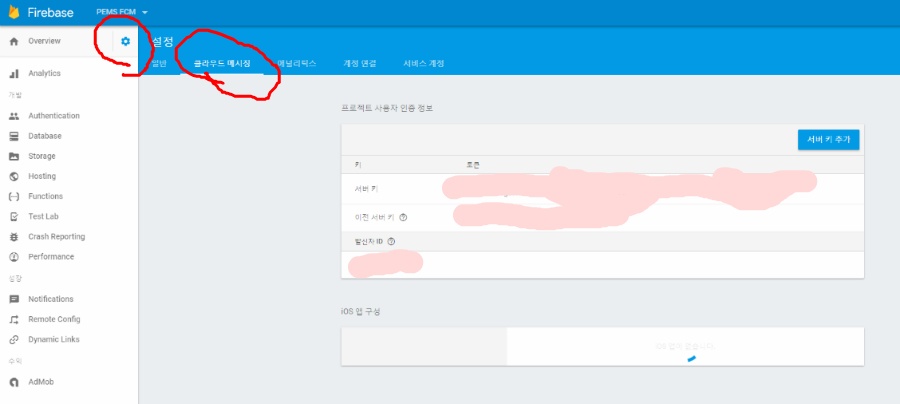
저 파이어베이스 콘솔에서 빨간동그라미 누르고 프로젝트 설정의 클라우드 메세징으로 가면
서버키가 나와있다 그 서버키를 넣으면 된다.
그런데 20번 21번 라인의 주제가 ALL인걸 어떻게 지정 하냐고?
|
1 2 3 4 5 6 7 8 9 10 11 12 13 14 15 16 17 18 19 20 |
protected void onCreate(Bundle savedInstanceState) { super.onCreate(savedInstanceState); setContentView(R.layout.activity_main);
// 웹뷰 셋팅팅 mWebView = (WebView)findViewById(webView); mWebView.getSettings().setJavaScriptEnabled(true);
mWebView.loadUrl(myUrl+"/mobile/login"); mWebView.setWebChromeClient(new WebChromeClient()); mWebView.setWebViewClient(new WebViewClientClass());
mWebView.addJavascriptInterface(new AndroidBridge(), "android");
//이렇게 ALL 추가 하면 이 디바이스는 ALL을 구독한다는 얘기가 된다. FirebaseMessaging.getInstance().subscribeToTopic("ALL");
} |
cs |
안드로이드의 MainActivity.java 의 oncreate에다가 저 18번 라인을 추가 해주자
그런데 주제 등록은 즉시 안되고 몇시간 기다리거나 몇일 기다려야 등록 되는 경우도
있다고 하니까 급하게 하진 말자.
그리고 24번 라인에 들어가는 토큰은 MyFirebaseInstanceIDService.java 의 36번 메소드에 날려준 값이다
출처: https://yamea-guide.tistory.com/entry/안드로이드-FCM-푸시메세지-웹서버JAVA에서-보내기 [기타치는 개발자의 야매 가이드]
'개발 > java & jsp' 카테고리의 다른 글
| [Java] Foreach 루프 사용하기 (0) | 2020.06.20 |
|---|---|
| [Spring] GET과 POST의 차이점과 문법 정리 [펌] (0) | 2020.06.08 |
| [java] Spring Web MVC 구조 [펌] (0) | 2020.06.02 |
| [java] 스프링 프로젝트 생성하기 [펌] (0) | 2020.05.31 |
| [Java] XML 예제 [펌] (0) | 2020.05.26 |