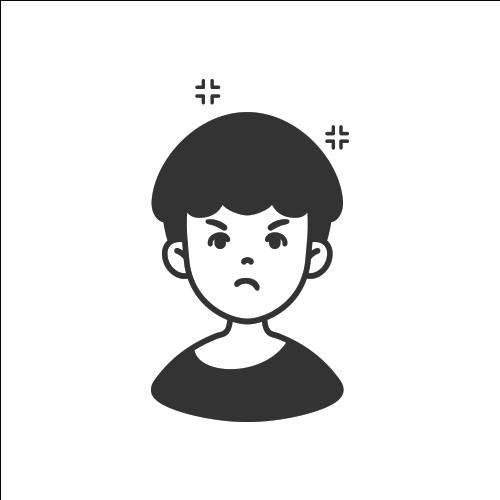| 일 | 월 | 화 | 수 | 목 | 금 | 토 |
|---|---|---|---|---|---|---|
| 1 | 2 | 3 | 4 | 5 | 6 | 7 |
| 8 | 9 | 10 | 11 | 12 | 13 | 14 |
| 15 | 16 | 17 | 18 | 19 | 20 | 21 |
| 22 | 23 | 24 | 25 | 26 | 27 | 28 |
- 제이쿼리
- 공모주 청약 일정
- Eclipse
- 자바스크립트
- 주식 청약
- 7월 공모주 청약 일정
- Stock
- 맥
- Oracle
- 코드이그나이터
- 주식
- IPO
- 주식 청약 일정
- java
- 공모주 청약
- MYSQL
- html
- 자바
- 6월 공모주 청약 일정
- JavaScript
- 오라클
- linux
- codeigniter
- css
- 리눅스
- SQL
- 공모주
- jquery
- Stock ipo
- php
- Today
- Total
개발자의 끄적끄적
[apache] CentOS7 SSL 인증서 설치하기 본문
[apache] CentOS7 SSL 인증서 설치하기
[서버환경]
CentOS 7.2
Apache 2.4
Yum으로 설치되었으며 mod_ssl 설치가 안되어 설치를 진행.
]# yum -y install mod_ssl
conf.d 아래이 ssl.conf 가 생성된다. 해당 설정파일에서 가상호스트를 작성한다.
<VirtualHost _default_:443> 해당 부분을 알맞게 수정.
<VirtualHost *:443>
ServerName abc.com
ServerAlias www.abc.com
DocumtnRoot /home/abc/www
SSLEngine On
SSLCertificateFile /etc/httpd/cert/abc.com.crt
SSLCertificateKeyFile /etc/httpd/cert/abc.com.key
</VirtualHost>
]# service httpd restart
Redirecting to /bin/systemctl restart httpd.service
서비스 재시작하는 부분에서 에러가 뜰수 있는데 해당 내용을 살펴보면
]# systemctl status httpd.service
------------------------httpd[3100]: In order to read them you have to provide the pass phrases.
Pass Phrase 요구한다.
Pass를 Key파일안에 삽입하기로 한다.
]# openssl rsa -in /etc/httpd/cert/abc.com.key -out /etc/httpd/cert/abc.com.key
Enter pass phrase for abc.com.key:
writing RSA key
이후 서비스 재시작
]# service httpd restart
Redirecting to /bin/systemctl restart httpd.service
포트 확인
]# netstat -lnp | grep 443
tcp6 0 0 :::443 :::* LISTEN 3794/httpd
출처: https://rootrator.tistory.com/136 [R O O T + A D M I N I S T R A T O R]
'개발 > was & server' 카테고리의 다른 글
| [AWS] RDS MySQL 연동 및 시작(Free Tier) [펌] (0) | 2020.03.30 |
|---|---|
| [apache] 아파치 VIRTUALHOST 설정 [펌] (0) | 2020.03.27 |
| [was] apache 보안 설정 (0) | 2020.03.22 |
| [was] jboss 설치방법 [펌] (0) | 2020.03.19 |
| [JBOSS AS 7 팁] eclipse 사용시 jsp 등 자원 변경 즉시 적용 팁 ( auto deploy ) [펌] (0) | 2020.03.11 |