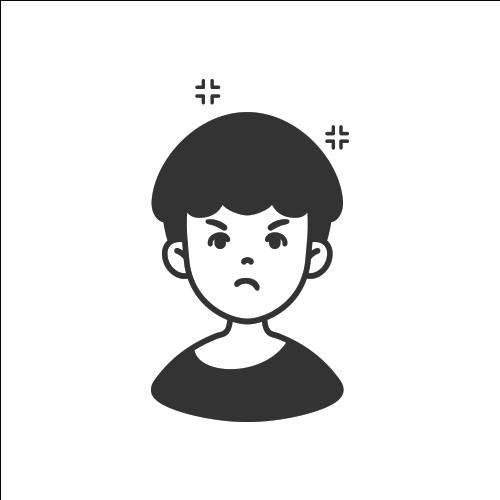Notice
Recent Posts
Recent Comments
Link
| 일 | 월 | 화 | 수 | 목 | 금 | 토 |
|---|---|---|---|---|---|---|
| 1 | 2 | 3 | 4 | 5 | 6 | 7 |
| 8 | 9 | 10 | 11 | 12 | 13 | 14 |
| 15 | 16 | 17 | 18 | 19 | 20 | 21 |
| 22 | 23 | 24 | 25 | 26 | 27 | 28 |
Tags
- 리눅스
- 코드이그나이터
- Eclipse
- Stock ipo
- 자바스크립트
- html
- 제이쿼리
- linux
- IPO
- MYSQL
- 6월 공모주 청약 일정
- 주식 청약
- jquery
- SQL
- php
- codeigniter
- 7월 공모주 청약 일정
- 자바
- 공모주 청약 일정
- 주식 청약 일정
- 맥
- Stock
- css
- 공모주
- Oracle
- 주식
- JavaScript
- 공모주 청약
- java
- 오라클
Archives
- Today
- Total
개발자의 끄적끄적
[html] MIME type ('text/html') is not a supported stylesheet MIME type, and strict MIME checking is enabled 에러 해결방법 본문
개발/html & css
[html] MIME type ('text/html') is not a supported stylesheet MIME type, and strict MIME checking is enabled 에러 해결방법
효벨 2021. 10. 25. 11:16728x90
반응형
[html] MIME type ('text/html') is not a supported stylesheet MIME type, and strict MIME checking is enabled 에러 해결방법
페이지에
css 와 js 등 리소스를
로드해서 사용하려고 하다보면
아래와 같은 오류가 발생하는 경우가 있습니다.
MIME type ('text/html') is not a supported stylesheet MIME type, and strict MIME checking is enabled
위와 같은 오류의 원인은 2가지입니다.
1. 해당위치에 파일을 찾지 못한다.
2. 로드된 파일의 타입이 정의되어 있지 않다.
1번의 경우는 말그대로 경로가 잘못되었거나,
파일이 없는 경우입니다.
2번의 경우는
<script src="SRC\_URL"></script>
이런식으로 로드된 파일에
타입이 지정안된 경우에 발생합니다.
타입을 추가하면 아래와 같은 모습이 됩니다.
<script src="SRC\_URL" type="application/js"></script>
참고들 하세요!
반응형
'개발 > html & css' 카테고리의 다른 글
| [html/css] html 테이블 텍스트/버튼 동시사용시 깨짐 해결 방법 (0) | 2021.11.02 |
|---|---|
| [html] html mime type site / html mime 타입 정리 사이트 [링크] (0) | 2021.10.25 |
| [html/css] css a tag remove underline example / css a 태그 밑줄 제거하는 방법 (0) | 2021.10.24 |
| [html/css] css html a tag visited color example / html a 태그 방문한적이 있는 링크 색상 변경방법 (0) | 2021.10.24 |
| [html/css] html video crossorigin error 해결 방법 (0) | 2021.10.22 |
Comments