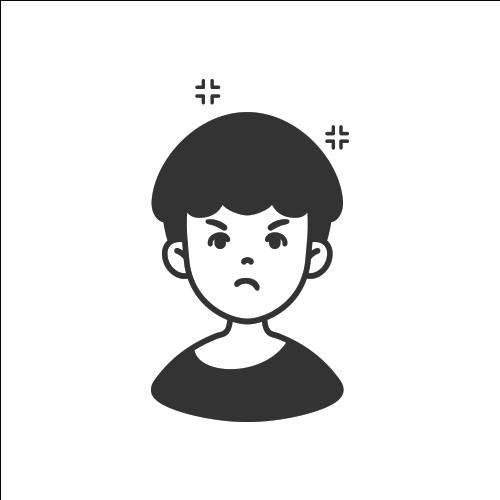| 일 | 월 | 화 | 수 | 목 | 금 | 토 |
|---|---|---|---|---|---|---|
| 1 | 2 | 3 | 4 | |||
| 5 | 6 | 7 | 8 | 9 | 10 | 11 |
| 12 | 13 | 14 | 15 | 16 | 17 | 18 |
| 19 | 20 | 21 | 22 | 23 | 24 | 25 |
| 26 | 27 | 28 | 29 | 30 | 31 |
- html
- 공모주 청약
- 6월 공모주 청약 일정
- css
- Oracle
- 오라클
- php
- Stock ipo
- java
- 공모주 청약 일정
- 7월 공모주 청약 일정
- 공모주
- linux
- Stock
- 주식 청약
- SQL
- 코드이그나이터
- Eclipse
- 맥
- IPO
- 자바스크립트
- MYSQL
- 주식
- 주식 청약 일정
- 리눅스
- 제이쿼리
- JavaScript
- 자바
- codeigniter
- jquery
- Today
- Total
목록Let's Encrypt ssl (2)
개발자의 끄적끄적
[server/ssl] Let's encrypt SSL 인증서 apache 적용 방법 Let's encrypt SSL 인증서를 발급받고 나면 apache 서버에 ssl 설정을 수정해주어야만 정상동작합니다. 이번에는 Let's encrypt SSL 인증서를 적용하는 방법을 공유해보려고 합니다! 1. 우선 아래와 같이 ssl 설정파일을 vi 편집기로 열어줍니다. vi /etc/httpd/conf.d/ssl.conf 2. ssl.conf 파일에서 SSLCertificateFile / SSLCertificateKeyFile / SSLCertificateChainFile 위치를 찾아서 아래와 같이 변경합니다. SSLCertificateFile /etc/letsencrypt/live/도메인/cert.pem SSLC..
[server/apache] Unable to find a virtual host listening on port 80 which is currently needed for Certbot to prove to the CA that you control your domain 에러 해결방법 리눅스 apache 에서 Let's Encrypt라는 SSL을 적용하려고 하다보면 아래와 같은 에러가 발생하는 경우가 있습니다. 물론 SSL 적용뿐만아니라 다른 경우에도 동일한 오류가 발생할 수 있습니다. Unable to find a virtual host listening on port 80 which is currently needed for Certbot to prove to the CA that you contr..