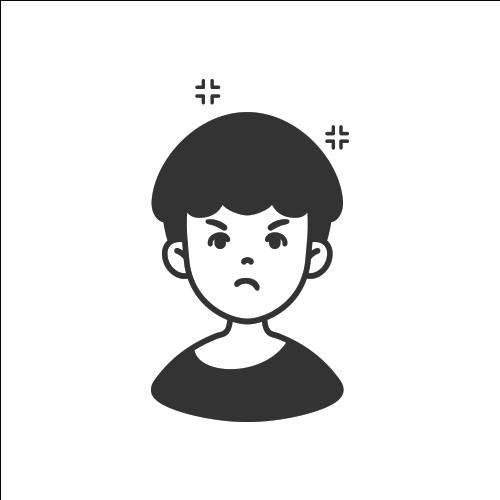Notice
Recent Posts
Recent Comments
Link
| 일 | 월 | 화 | 수 | 목 | 금 | 토 |
|---|---|---|---|---|---|---|
| 1 | 2 | 3 | 4 | 5 | 6 | 7 |
| 8 | 9 | 10 | 11 | 12 | 13 | 14 |
| 15 | 16 | 17 | 18 | 19 | 20 | 21 |
| 22 | 23 | 24 | 25 | 26 | 27 | 28 |
Tags
- 리눅스
- linux
- 맥
- html
- JavaScript
- css
- IPO
- java
- jquery
- SQL
- Oracle
- 공모주 청약 일정
- 자바스크립트
- 7월 공모주 청약 일정
- Eclipse
- 제이쿼리
- 오라클
- php
- MYSQL
- 주식 청약 일정
- 주식
- 6월 공모주 청약 일정
- 공모주 청약
- Stock
- 주식 청약
- Stock ipo
- 공모주
- 코드이그나이터
- codeigniter
- 자바
Archives
- Today
- Total
개발자의 끄적끄적
[개발] html / asp / jsp / php 웹서버별 만료된 페이지 해결방안(POST) 본문
728x90
반응형
[개발] html / asp / jsp / php 웹서버별 만료된 페이지 해결방안(POST)
HTML인 경우
<META http-equiv=”Expires” content=”-1″>
<META http-equiv=”Pragma” content=”no-cache”>
<META http-equiv=”Cache-Control” content=”No-Cache”>ASP인 경우
<%
Response.Expires = 0
Response.AddHeader “Pragma”,”no-cache”
Response.AddHeader “Cache-Control”,”no-cache,must-revalidate”
%> JSP인 경우
<%
response.setHeader(“Cache-Control”,”no-store”);
response.setHeader(“Pragma”,”no-cache”);
response.setDateHeader(“Expires”,0);
if (request.getProtocol().equals(“HTTP/1.1”))
response.setHeader(“Cache-Control”, “no-cache”);
%> PHP인 경우
<?
header(“Pragma: no-cache”);
header(“Cache-Control: no-cache,must-revalidate”);
?>
반응형
'개발' 카테고리의 다른 글
| [eclipse] 이클립스 테마 변경방법 (0) | 2020.10.24 |
|---|---|
| [chrome] 크롬 samesite 설정방법 (0) | 2020.10.22 |
| [svn] E204900 No space left on device 에러 해결 방법 (0) | 2020.10.09 |
| [개발/보안] 웹 보안 취약점, 어떻게 없앨까? [펌] (0) | 2020.10.05 |
| [공격] Brute force 공격(무작위 대입 공격) [펌] (0) | 2020.10.04 |
Comments