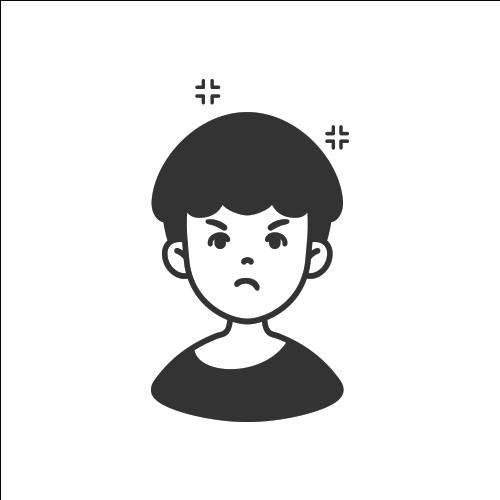Notice
Recent Posts
Recent Comments
Link
| 일 | 월 | 화 | 수 | 목 | 금 | 토 |
|---|---|---|---|---|---|---|
| 1 | 2 | 3 | 4 | 5 | 6 | 7 |
| 8 | 9 | 10 | 11 | 12 | 13 | 14 |
| 15 | 16 | 17 | 18 | 19 | 20 | 21 |
| 22 | 23 | 24 | 25 | 26 | 27 | 28 |
Tags
- Oracle
- php
- SQL
- IPO
- 오라클
- Eclipse
- css
- 제이쿼리
- 6월 공모주 청약 일정
- 공모주 청약
- linux
- 주식
- java
- 코드이그나이터
- html
- JavaScript
- 7월 공모주 청약 일정
- codeigniter
- 공모주 청약 일정
- 자바스크립트
- 맥
- 리눅스
- 주식 청약
- Stock ipo
- 자바
- Stock
- 주식 청약 일정
- 공모주
- jquery
- MYSQL
Archives
- Today
- Total
개발자의 끄적끄적
[linux] CentOS / 버전 확인하는 방법 본문
728x90
반응형
[linux] CentOS / 버전 확인하는 방법
cat /etc/redhat-release
[root@localhost ~]# cat /etc/redhat-release
CentOS Linux release 7.4.1708 (Core)
cat /etc/*release*
[root@localhost ~]# cat /etc/*release*
CentOS Linux release 7.4.1708 (Core)
Derived from Red Hat Enterprise Linux 7.4 (Source)
NAME="CentOS Linux"
VERSION="7 (Core)"
ID="centos"
ID_LIKE="rhel fedora"
VERSION_ID="7"
PRETTY_NAME="CentOS Linux 7 (Core)"
ANSI_COLOR="0;31"
CPE_NAME="cpe:/o:centos:centos:7"
HOME_URL="https://www.centos.org/"
BUG_REPORT_URL="https://bugs.centos.org/"
CENTOS_MANTISBT_PROJECT="CentOS-7"
CENTOS_MANTISBT_PROJECT_VERSION="7"
REDHAT_SUPPORT_PRODUCT="centos"
REDHAT_SUPPORT_PRODUCT_VERSION="7"
CentOS Linux release 7.4.1708 (Core)
CentOS Linux release 7.4.1708 (Core)
cpe:/o:centos:centos:7
반응형
'개발 > linux' 카테고리의 다른 글
| [linux] wget certificate 에러 해결 방법 (0) | 2020.04.01 |
|---|---|
| [Linux][Centos]에서 MySQL 버전 확인하기 (0) | 2020.03.31 |
| [linux] root 접속 막기 및 sudo 쉽게 쓰기 [펌] (0) | 2020.03.26 |
| [Linux] 네트워크 - ping 상대 호스트와 연결 가능 여부 확인 [펌] (0) | 2020.03.25 |
| [linux] 리눅스 Crontab 크론탭 설정 : 시작 / 중지 / 재시작 / wget / curl [펌] (0) | 2020.03.25 |
Comments