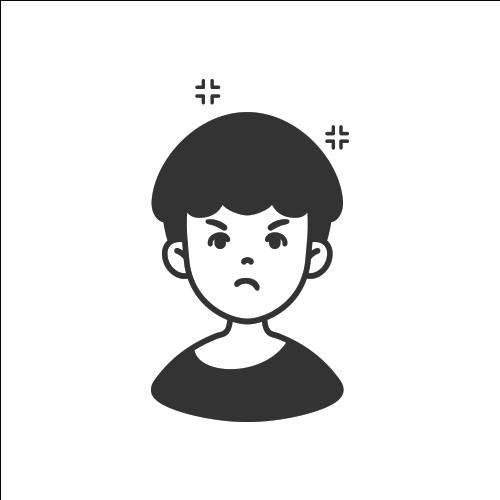Notice
Recent Posts
Recent Comments
Link
| 일 | 월 | 화 | 수 | 목 | 금 | 토 |
|---|---|---|---|---|---|---|
| 1 | 2 | 3 | ||||
| 4 | 5 | 6 | 7 | 8 | 9 | 10 |
| 11 | 12 | 13 | 14 | 15 | 16 | 17 |
| 18 | 19 | 20 | 21 | 22 | 23 | 24 |
| 25 | 26 | 27 | 28 | 29 | 30 | 31 |
Tags
- 맥
- 주식 청약
- 7월 공모주 청약 일정
- 오라클
- Stock ipo
- 공모주
- css
- 자바스크립트
- 리눅스
- JavaScript
- IPO
- MYSQL
- Oracle
- codeigniter
- java
- jquery
- html
- 공모주 청약
- linux
- Stock
- Eclipse
- 제이쿼리
- 주식
- 6월 공모주 청약 일정
- 공모주 청약 일정
- php
- 자바
- 코드이그나이터
- SQL
- 주식 청약 일정
Archives
- Today
- Total
개발자의 끄적끄적
[javasript/jquery] ckeditor4 add style example / ckeditor4 css 추가하는 방법 본문
개발/javascript & jquery
[javasript/jquery] ckeditor4 add style example / ckeditor4 css 추가하는 방법
효벨 2022. 1. 31. 01:00728x90
반응형
[javasript/jquery] ckeditor4 add style example / ckeditor4 css 추가하는 방법
html 텍스트 에디터를 사용하다 보면
ckeditor 를 사용하는 경우가 많이 있습니다.
그중에서
ckeditor 가 로드된 후에
특정 css 설정이 적용되도록 작업해야 하는 경우가 있는데요.
그럴때는 아래와 같이 on : instanceReady 를 이용하여
스타일을 추가하시면 됩니다!
CKEDITOR.replace("content",{
height:"300"
,toolbar:
[
{ name: 'document', items : [ 'Source' ] },
{ name: 'basicstyles', items : [ 'Bold','Italic','Underline','Strike','Subscript','Superscript' ] },
{ name: 'paragraph', items : [ 'NumberedList','BulletedList','-','JustifyLeft','JustifyCenter','JustifyRight','JustifyBlock' ] },
{ name: 'links', items : [ 'Link','Unlink' ] },
{ name: 'insert', items : [ 'Image','Table' ] },
'/',
{ name: 'styles', items : [ 'Font', 'FontSize' ] },
{ name: 'colors', items : [ 'TextColor', 'BGColor' ] }
]
,on : {
instanceReady: function(){
this.document.appendStyleSheet('/assets/css/ckeditor.css');
}
}
});
참고들 하세요!
반응형
'개발 > javascript & jquery' 카테고리의 다른 글
Comments