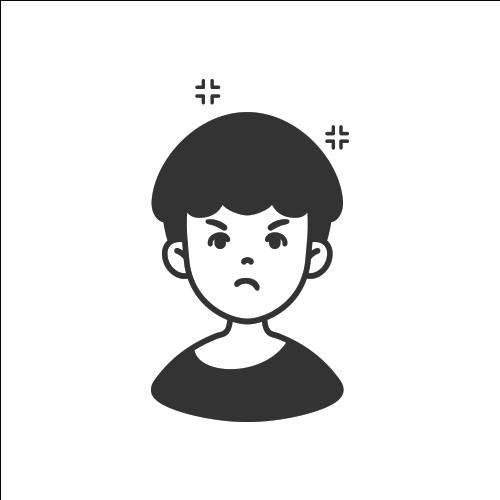Notice
Recent Posts
Recent Comments
Link
| 일 | 월 | 화 | 수 | 목 | 금 | 토 |
|---|---|---|---|---|---|---|
| 1 | 2 | 3 | 4 | 5 | ||
| 6 | 7 | 8 | 9 | 10 | 11 | 12 |
| 13 | 14 | 15 | 16 | 17 | 18 | 19 |
| 20 | 21 | 22 | 23 | 24 | 25 | 26 |
| 27 | 28 | 29 | 30 | 31 |
Tags
- 맥
- css
- Eclipse
- java
- html
- jquery
- codeigniter
- 주식 청약
- 공모주
- php
- 자바
- Oracle
- JavaScript
- SQL
- 오라클
- 자바스크립트
- 공모주 청약
- 주식 청약 일정
- Stock ipo
- 제이쿼리
- Stock
- IPO
- 7월 공모주 청약 일정
- 주식
- 6월 공모주 청약 일정
- 리눅스
- linux
- 코드이그나이터
- MYSQL
- 공모주 청약 일정
Archives
- Today
- Total
개발자의 끄적끄적
[was/server] apache You don't have permission to access this resource.Server unable to read htaccess file, denying access to be safe error 해결방법 본문
개발/was & server
[was/server] apache You don't have permission to access this resource.Server unable to read htaccess file, denying access to be safe error 해결방법
효벨 2021. 7. 25. 01:00728x90
반응형
[was/server] apache You don't have permission to access this resource.Server unable to read htaccess file, denying access to be safe error 해결방법
linux 에
apm 세팅을 하고 실행을 시키다 보면
여러가지 오류들이 발생합니다!
그중에서
아래와 같이 permission 오류가 발생하는
경우가 있습니다!
You don't have permission to access this resource.Server unable to read htaccess file, denying access to be safe
그럴때는
고민하지말고
DocumentRoot 폴더의 권한을 확인해보시면됩니다!
아마 755가 아니라 다르게 설정이 되어있을껍니다!
아래 명령어를 이용해서
해당 폴더의 접근 권한을 755 로 변경해주시면 됩니다!
chmod 755 폴더명
참고들 하세요!
반응형
'개발 > was & server' 카테고리의 다른 글
| [was/server] aws connect to rds from ec2 example / aws ec2 에서 rds 접속안될때 해결방법 (0) | 2021.09.04 |
|---|---|
| [was/server] aws ec2 elastic ip example / 아마존 ec2 고정 아이피 설정하는 방법 (0) | 2021.09.03 |
| [was/server] apache non www to www redirect example / 아파치 www 로 리다이렉트 시키는 방법 (0) | 2021.06.02 |
| [was/server] apache autoindex 디렉토리 리스팅 방지 방법 (0) | 2021.04.16 |
| [was/server] apache 디렉토리 리스팅 방지 방법 (0) | 2021.04.16 |
Comments